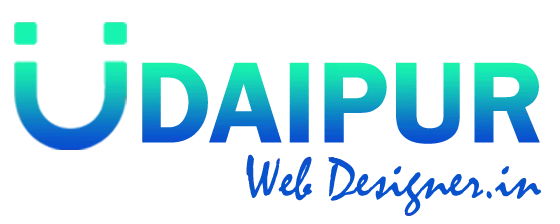What are other options for getting screenshots of websites from the past?
March 17, 2017
How to Claim Ownership of a Verified Google Business Page Udaipur Web Designer
March 21, 2017Transfer primary ownership of a listing
In certain rare cases (such as you leaving the business), you may want to transfer primary ownership of your listing to one of the listing’s owners or managers. If you’re the only user associated with your listing, you can add additional owners and managers.
Transfer primary ownership
- Sign in to Google My Business.
- Make sure you’re using card view. If you’re viewing your locations as a list instead of cards, switch to card view by clicking the cards icon
on the right side above your locations.
- Choose the listing you’d like to manage and click Manage location. If you don’t see this option, click Edit location.
- Click the three dash menu
in the top left corner of the page, then click
Manage users.
- Locate the user you’d like to transfer ownership to and click the box on the right-hand side of their name.
- Select Primary Owner from the dropdown menu that appears. You’ll only see this option if you’re an owner of the listing.
- Click Done. Primary ownership transfer happens immediately.