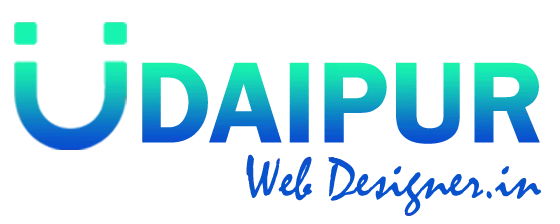Content Marketing Company in Udaipur
February 27, 2021
How to improve the hotel business through digital marketing?
December 26, 2023Web development is referred to as the most non-design aspects of building web sites: writing markup and coding. Web development can vary from developing the static page of plain text to the foremost complex web-based internet applications, electronic businesses, or social network services. The web is replacing desktop as a new enterprise platform and there big career opportunities for well-trained professionals in all Enterprises, ranging from SME’s to big companies.
At Udaipur Web Designer, you will learn how to create a website using WordPress, acquire your domain name, set up a web host you control, and customize WordPress the way you want, even if you have got zero technical knowledge or haven’t built a web site before. Create your Website or Blog in no time and the easiest method by using WordPress. If you’re not a computer expert or IT person, still you’ll create your website easily. WordPress is an open-source CMS(Content Management System) used to develop websites and blogs.
This internship is designed to provide participants with extensive hands-on experience to gain the skills and knowledge required for entry-level positions in the development and maintenance of websites. People who are deemed to have already gained basic design skills but wish to explore a more creative application of these skills and upgrade their professional or work-earned abilities. They will be trained to use their skills in the creation of effective and distinctive website design and implementation. The internship will aim at the technical aspects of web design including media integration, web authority tools, and interface design.
Course Details
- Introduction to website
Basic understanding of the web fundamentals
Types of websites
Internal concepts of HTML, CSS
Static web design
Designing of banners
Image optimization
Checking errors in HTML/XHTML documents
Procedures for W3C Markup validation
Basics of HTML 5, CSS 3, JavaScript
Creating user submission forms
- PHP Basic Course Content
Unit 1: Introduction To PHP
What is PHP?
History of PHP
Usage of PHP
Advantage of using PHP
Unit 2: Server Management
Configure PHP Installation
Some Basic settings
More about the directory structure
Details about different types of a server
Unit 3: PHP Basics
The PHP Character Set
Constants
Variables
Keywords
Data Type
PHP Structure and Syntax
Passing Variable between Pages
Unit 4: Expressions and Their Types
Using if-else statement
Operators
Date function format
Date function format
File Include
Use of Functions
Array – Associated and Numeric Array
Sorting Arrays
Foreach constructs
Alternates to the echo command
way to use Javascript and CSS.
Unit 5: Form Elements
Working with Text box
Password, Select Box
Check the box
Radio button
Multiple List Box
Text Area
File Upload, Page Redirect
Ternary Operator
Form Validations.
Unit 6: File Operations
Opening and Shutting Files
FileModes
PHP Functions for FILE handling
Reading a file
Dynamically create and Read a file.
- CSS Management
CSS Basics
Application of CSS with HTML
Types of CSS with examples
- Javascript Management
Variables
Array Declaration
Loop, Statements, InnerHTML,Math functions, Events, Javascript validations,
Using PHP with Javascript