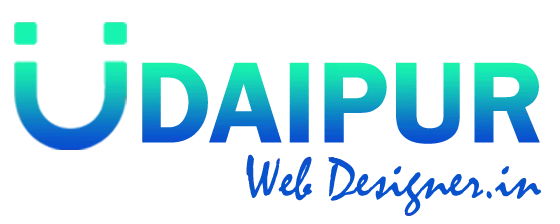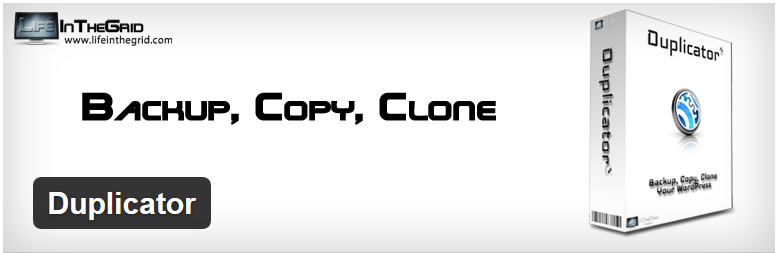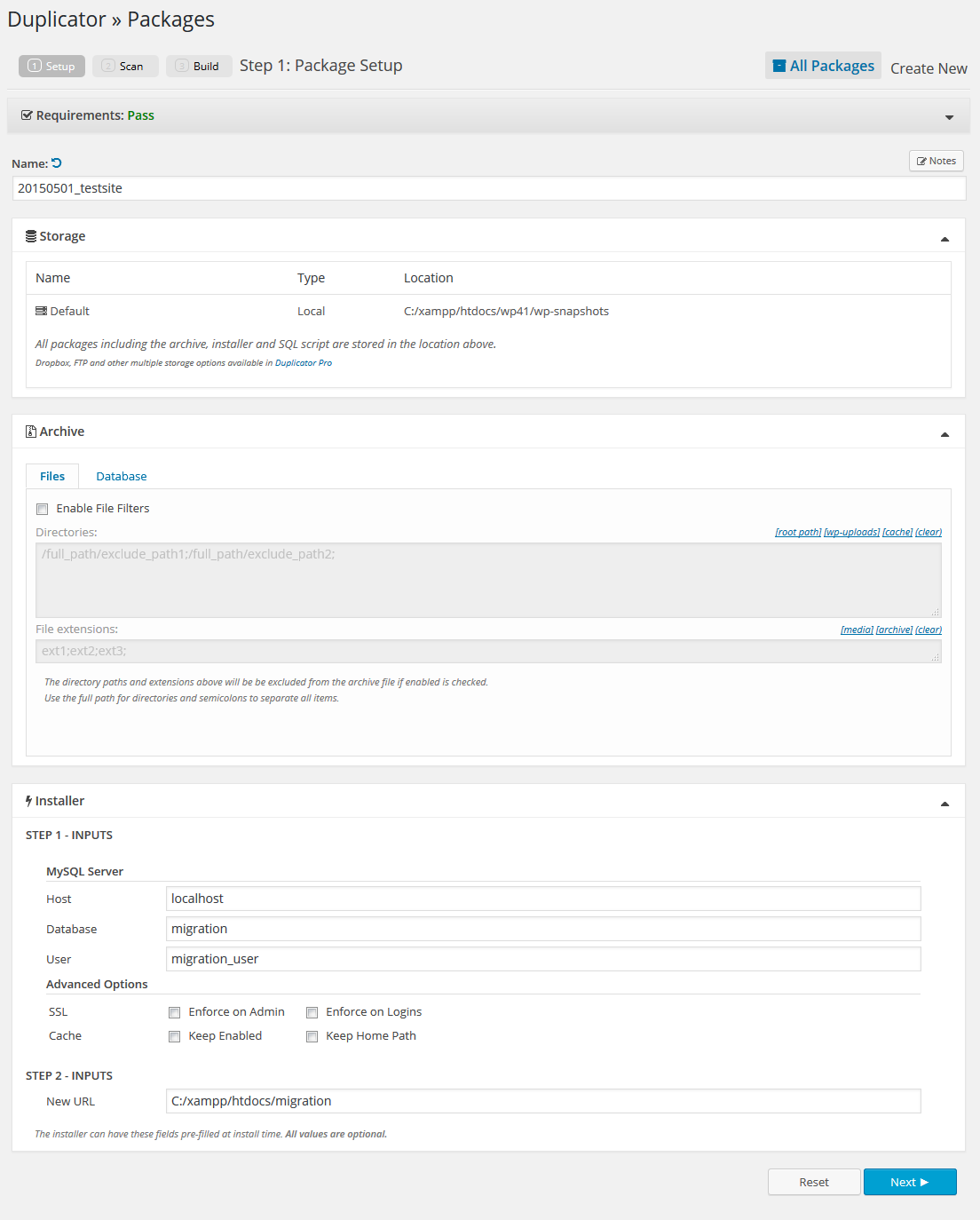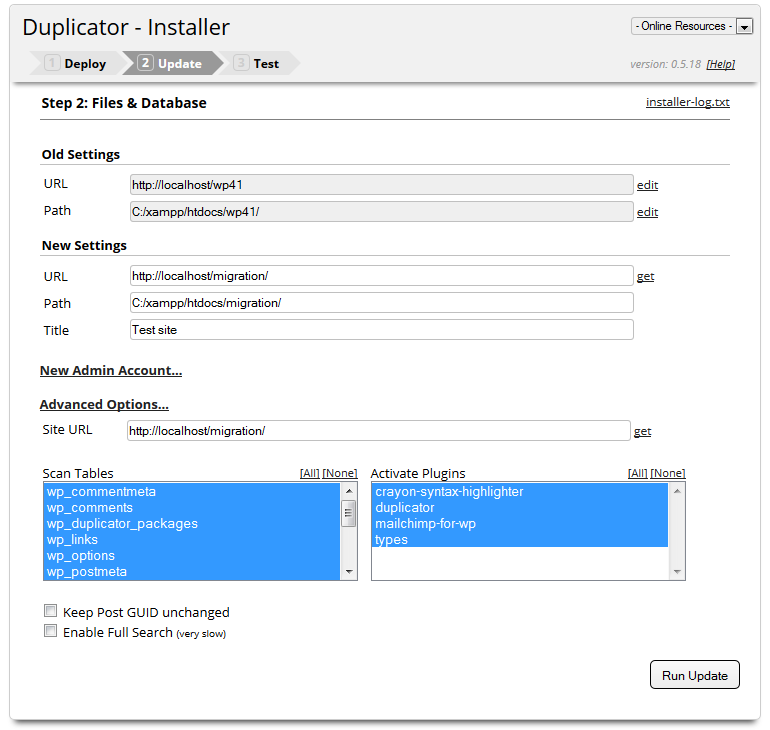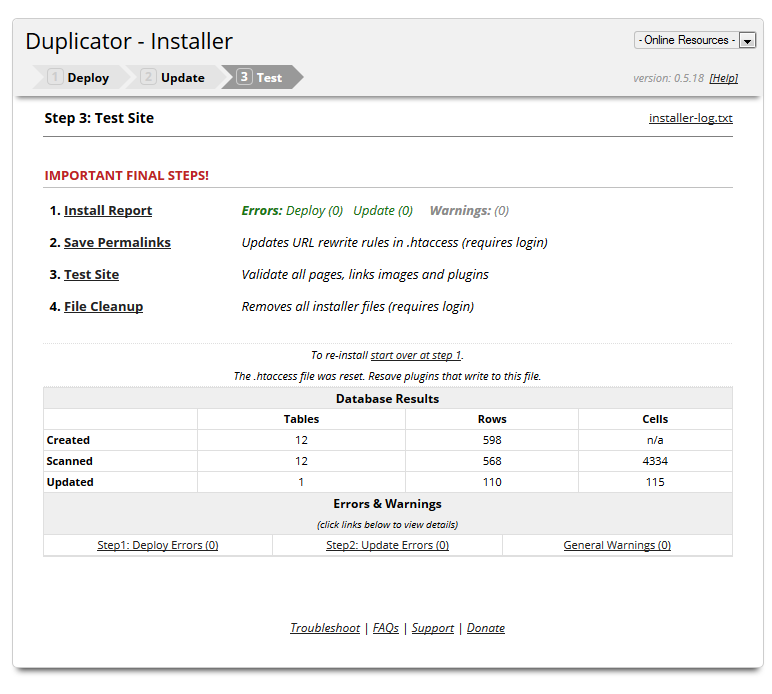What is Search Engine Optimization SEO and Why Its Important in Local Udaipur Online Business?
April 1, 2017
Local Online Business Marketing in Udaipur
April 9, 2017In any case, it’s crucial that the content corresponds exactly to the original. After all, what good is it to fiddle with your development version if the changes don’t translate to the live site? No good, that’s what!
Of course, you can clone your WordPress site manually. Generally speaking, this usually involves the following steps:
- Copying your files and database
- Uploading both to the new location
- Updating the database references
- Editing wp-config to fit the new environment
Let’s be honest, though — manually copying a WordPress site is a pain in the butt. If you’ve ever found yourself thinking there’s got to be a better way, today is your lucky day!
Below we’ll look at a handful of the best plugins that make cloning your WordPress site faster, easier, and much more convenient.
Five of the best cloning plugins around:
Some of the plugins on this list are free, others are paid. Some have a freemium model in which they offer extra features for the money. For each one, we’ll list up their advantages and disadvantages so you can make an informed decision about which one best fits your needs.
DUPLICATOR
Price: Free (Pro version $39-$119)
Duplicator is a free plugin from the WordPress repository. As of this writing, it has more than 400,000 active installs and boasts a 4.9/5 rating. It can be used to backup WordPress sites or to migrate, copy or clone them one location to another.
HOW DOES IT WORK?
Duplicator will create two files from your WordPress site: an archive file and an installer file. The archive contains both your site data and the MySQL database. The installer file is a PHP file that will extract and install the archive in the new location.
During setup, you can configure what should and shouldn’t be included in the archive, and include all necessary information for the site’s new location in the installer file. Doing this will automatically populate the wp-config.php with the values of the new host.
After configuration, a backup of your site is created with just two clicks. You can download both files directly at the end of the process or find them inside the wp-snapshots folder in your WordPress installation.
Redeployment of the site is just as simple as creating the package was. All you need to do is upload both the installer and archive files to the new location of your site (i.e. the server), and access the installer.php file via your browser. The installation will then let you either create a new database or connect your site with an existing one.
As a final step, you can determine which database tables should be scanned to replace the old URL and whether plugins included in the installation should be activated or not. A click on “Run Update” will then redeploy your site.
Lastly, Duplicator will also give you a report on possible problems and point out a few other points to note, such as updating your permalinks and cleaning up temporary files.
DUPLICATOR – THE PROS
Working with Duplicator is a breeze. While not necessarily meant for beginners, if you have some basic experience working with WordPress and MySQL databases, you shouldn’t encounter any serious problems.
Although it doesn’t offer a whole heap of settings, the few settings that duplicator does offer make a lot of sense. For example, you can exclude certain directories and file extensions from being included in the archive. The same is also possible for database tables.
Duplicator will also perform several scans and checks throughout the process to make sure your site and environment meet its requirements and that all content has been deployed successfully. During my test run, I didn’t encounter any problems and was able to migrate my test environment from one location to another in just a matter of minutes.
DUPLICATOR – THE CONS
As mentioned earlier, the plugin might not be as easy to understand for beginners as some of the others in this list. The creators assume quite a bit of pre-existing technical knowledge on the part of the user and many newbies will probably have to refer to the help section (which is prominently available throughout the process).
Another downside is that Duplicator creates its own menu item right in the WordPress main menu, which is not everyone’s favorite practice. Despite the fact that this is probably because it requires several submenu items.
What would be nice to have ‐ and is missing from the free version — are scheduled backups and the ability to store packages in the cloud. If you’re interested in such features, you’ll have to drop some cash for the Pro version.
Official Site: Duplicator https://wordpress.org/plugins/duplicator/